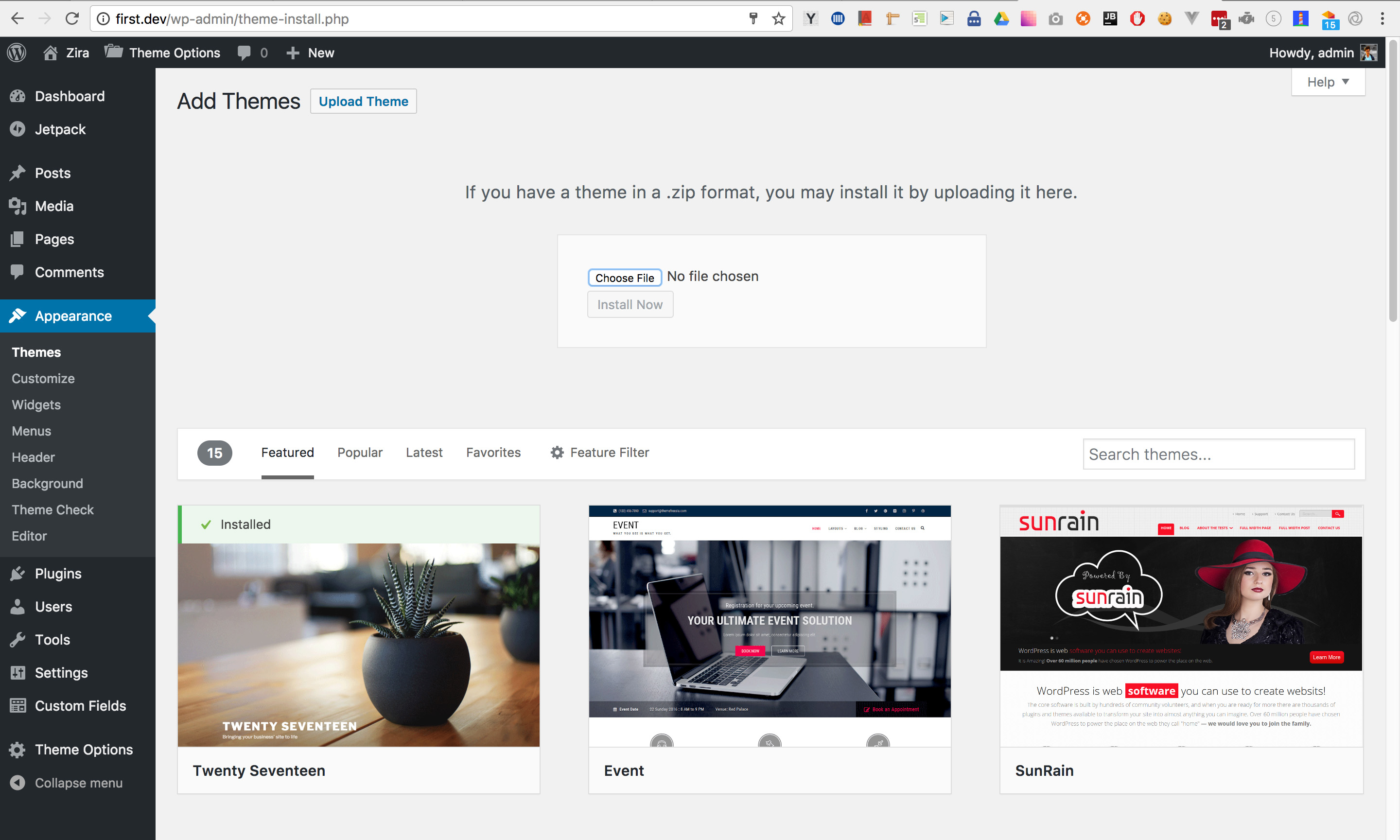Uploading via Dashboard
- Download the zipped theme pack to your local computer from themeforest and extract the ZIP file contents to a folder on your local computer.
- Log into your WordPress admin panel and click on the “Appearance” tab.
- Now click on the "Add New" button.
- Click on the "Upload" tab, click "Choose File" and select zira.zip in the extracted folder then click "Open".
- Click the "Install Now" button.